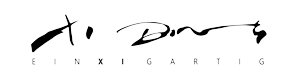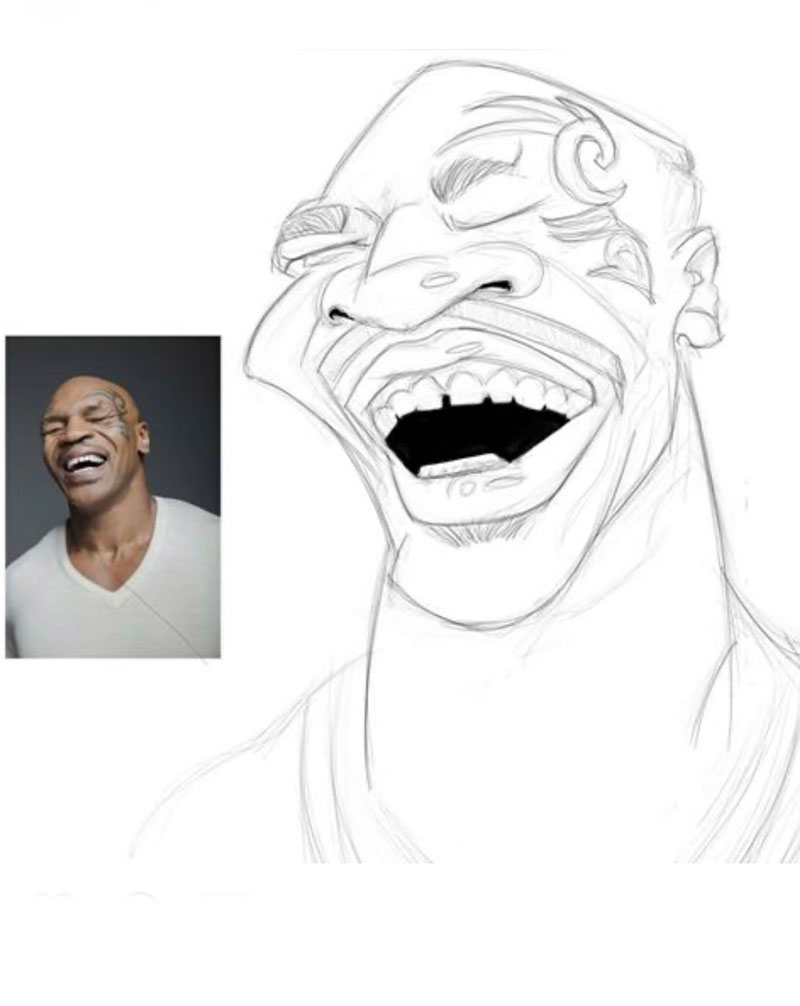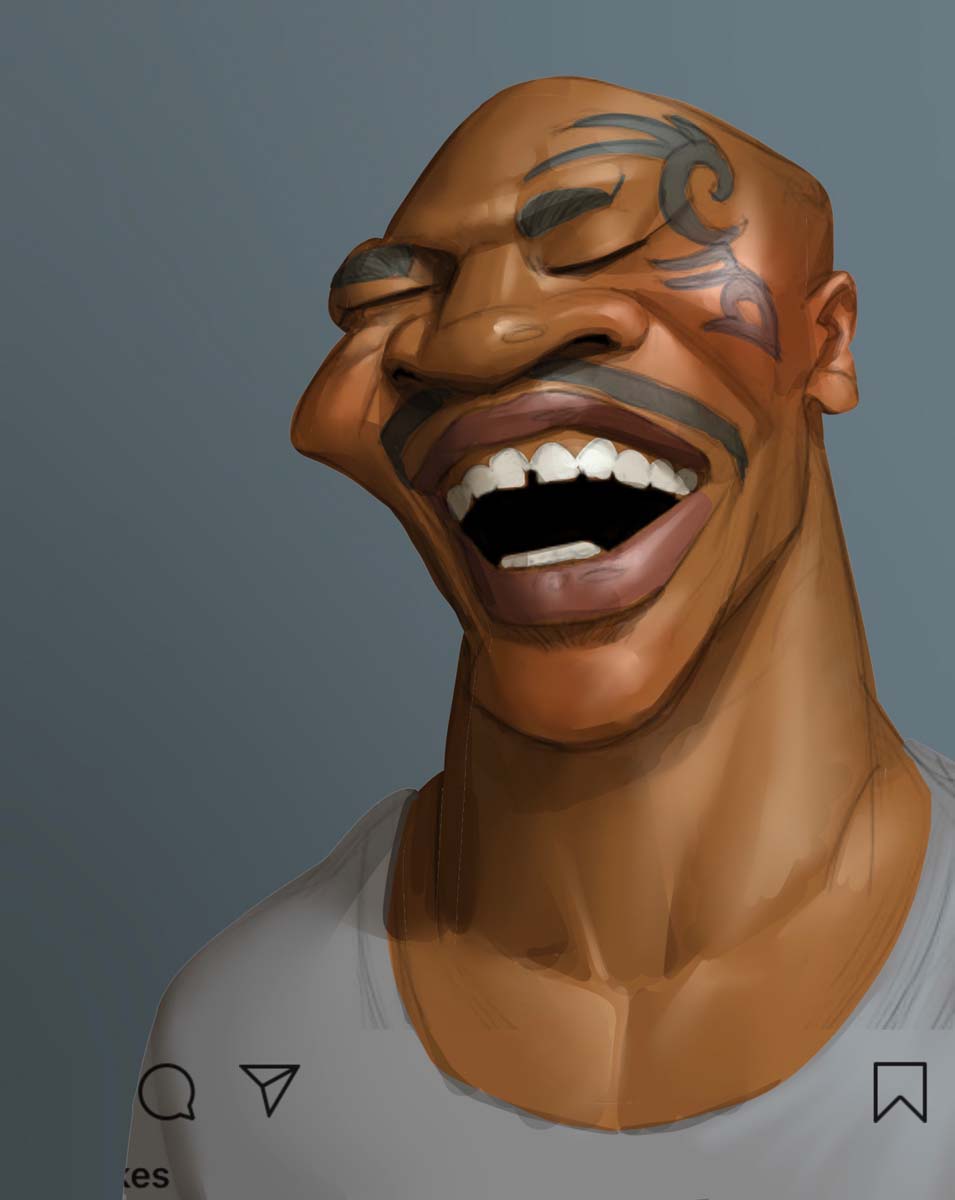FAQ
How does the video conference work?
I use Zoom for the video conference. I’ll send you a Zoom Meeting link after you have picked your appointment. Please sign up for Zoom on zoom.us and the it’s totally free to use. You can use Zoom on PC, iOS or Android. I would recommend to use Zoom with a Webcam on PC or Mac to get the most functionalities.
How is the session structured
I’ll present my theory in slides and image samples as well as do a hands-on demo. The length and content of each part depends on your current knowledge and your goal. I’d love to hear about your goals before the session.
What software shall I use?
The technique I teach is independant of softwares and platforms. I use Procreate or Photoshop to do the demo. But you can also use other softwares.
What is the required skill level for your tutoring?
I can teach on a beginner level too, but my course is not suitable for total beginners. You can show me your works so that I can tell you if we can do a meaningful session.